Print Express

PrintXpress
PrintXPress is a Client and Server solution intended to ease all the pressure for those working in a busy print environment. Sending jobs to print will be a task back to the designer or operator, allowing them to have a greater say how the document should be printed.
A networked printer can be a Laser Printer, a color copier, or any printer comes with a pre-installed windows driver. Most of the windows driver only provide a basic set of print control, whereas PXP is trying to open up this limitation by offering a number of extension to give additional value to the standard windows printer.
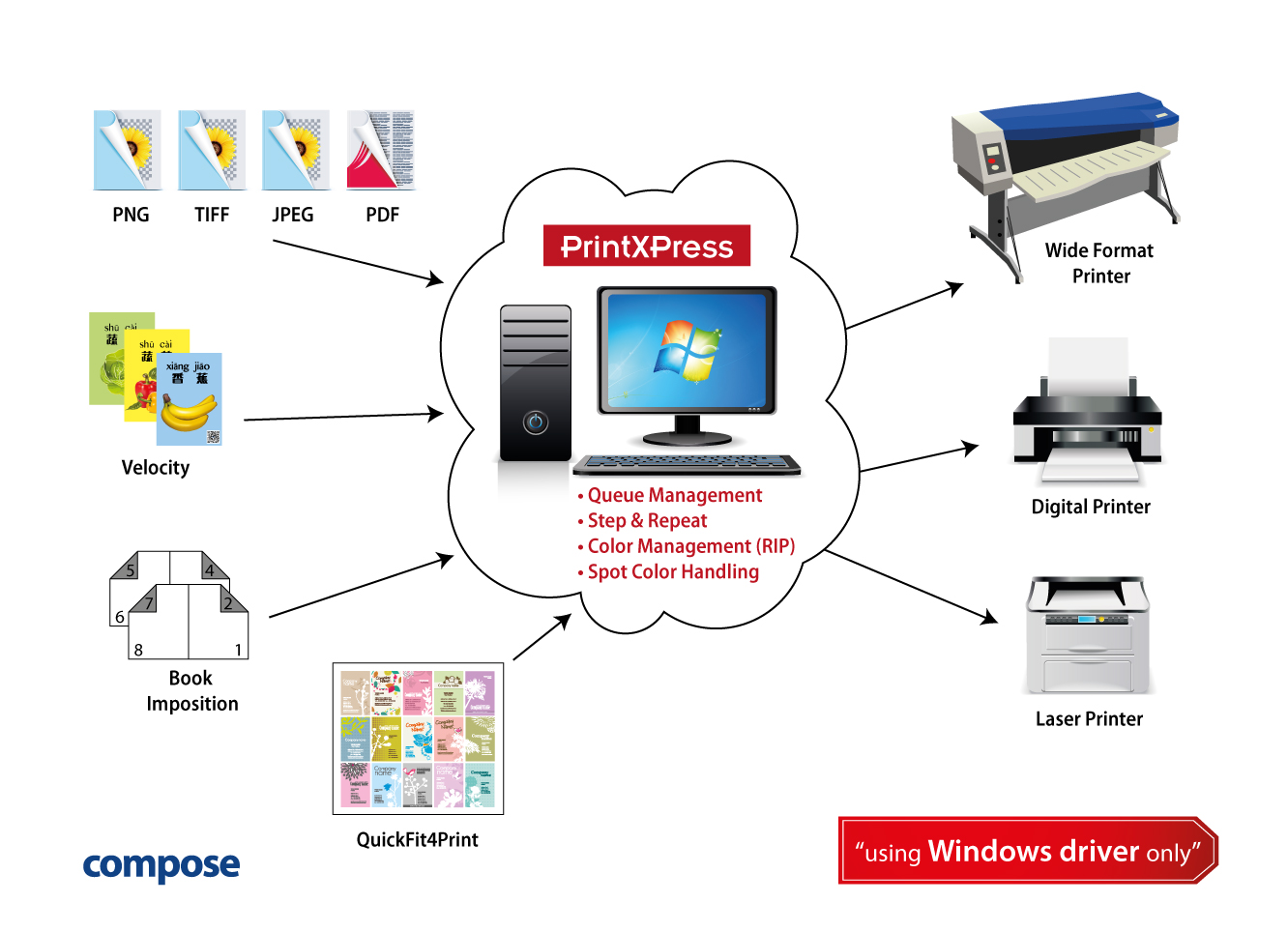
Queue Management
PrintXPress includes four distinct printer queues: Active, Ready, Held, and Error. Each queue serves a specific function, contributing to an organised production workflow. Users can move jobs between queues as needed, including reprinting from the Held queue.
PrintXPress incorporates several features not commonly found in standard Windows drivers, such as colour management, JPEG image processing (including options for images from mobile devices), step and repeat functions for tasks like name cards and membership cards, and automated imposition for booklet creation, whether saddle-stitched or perfect-bound. These capabilities aim to increase printing efficiency and reduce manual intervention.
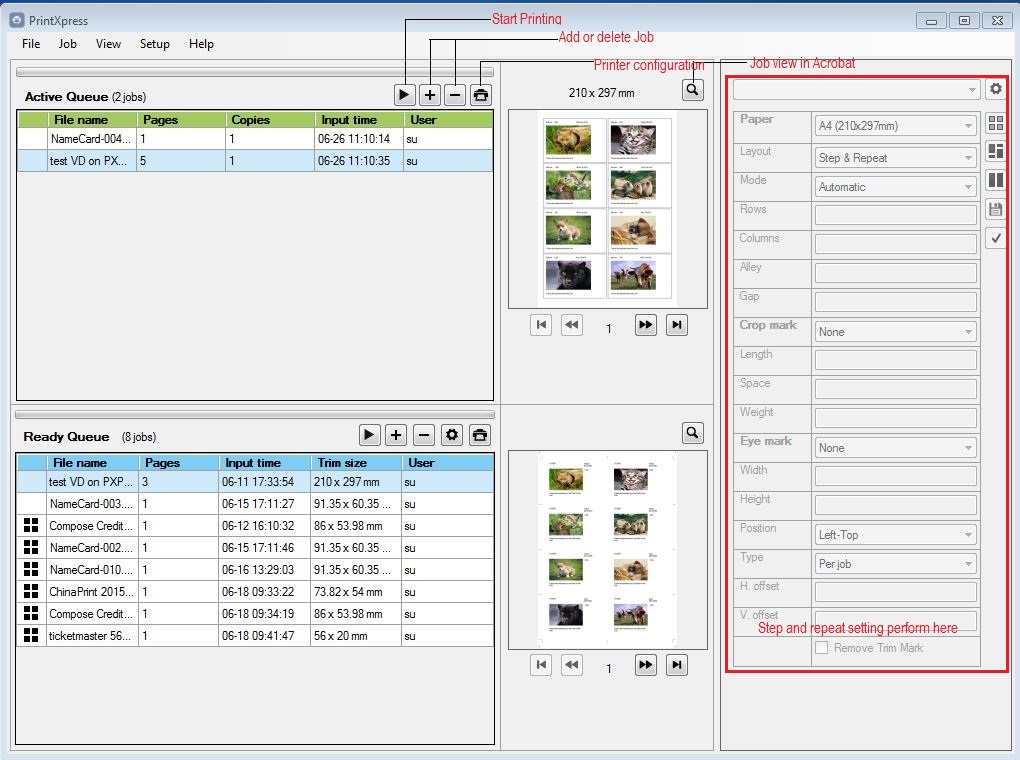
The Four Queues
- The Active Queue holds jobs ready to print.
- The Held Queue stores records of completed print jobs, which can be reprinted if necessary.
- The Ready Queue prepares jobs for printing—for example, arranging multiple name cards on a sheet to optimise paper usage.
- The Error Queue receives jobs that encounter issues during printing for further review.
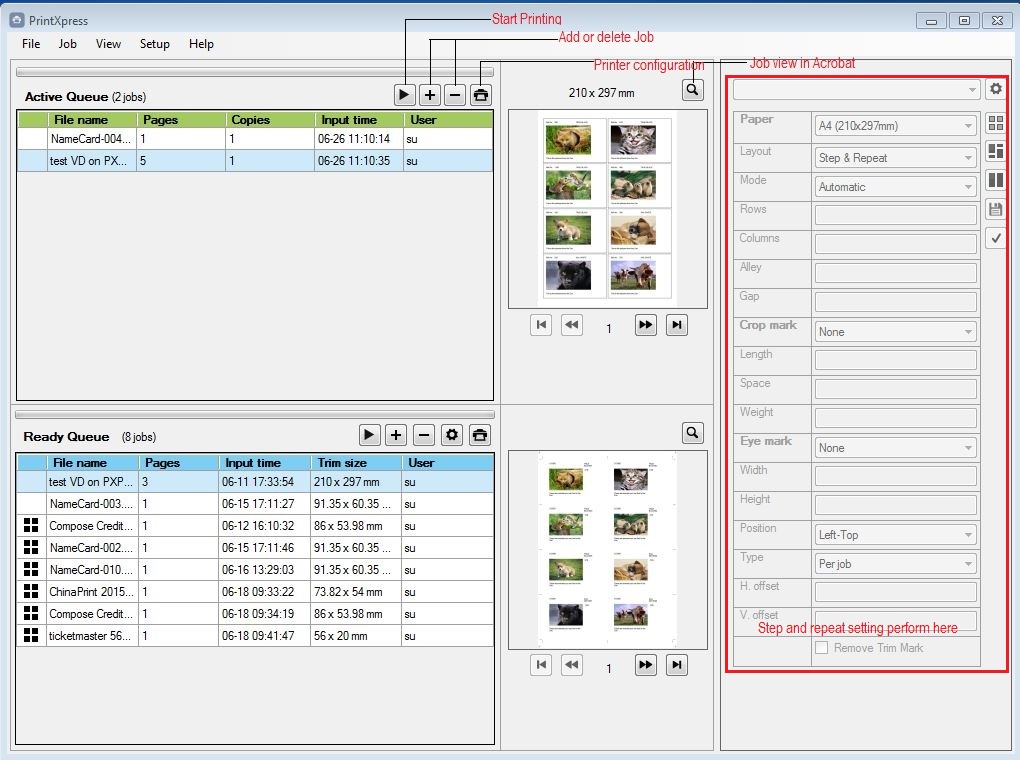
PrintXPress Clients
PrintXPress provides organised queue management, eliminating the need for users to adjust printer driver settings for each print task. Details regarding operation are documented in the user manual under the section on Queues.
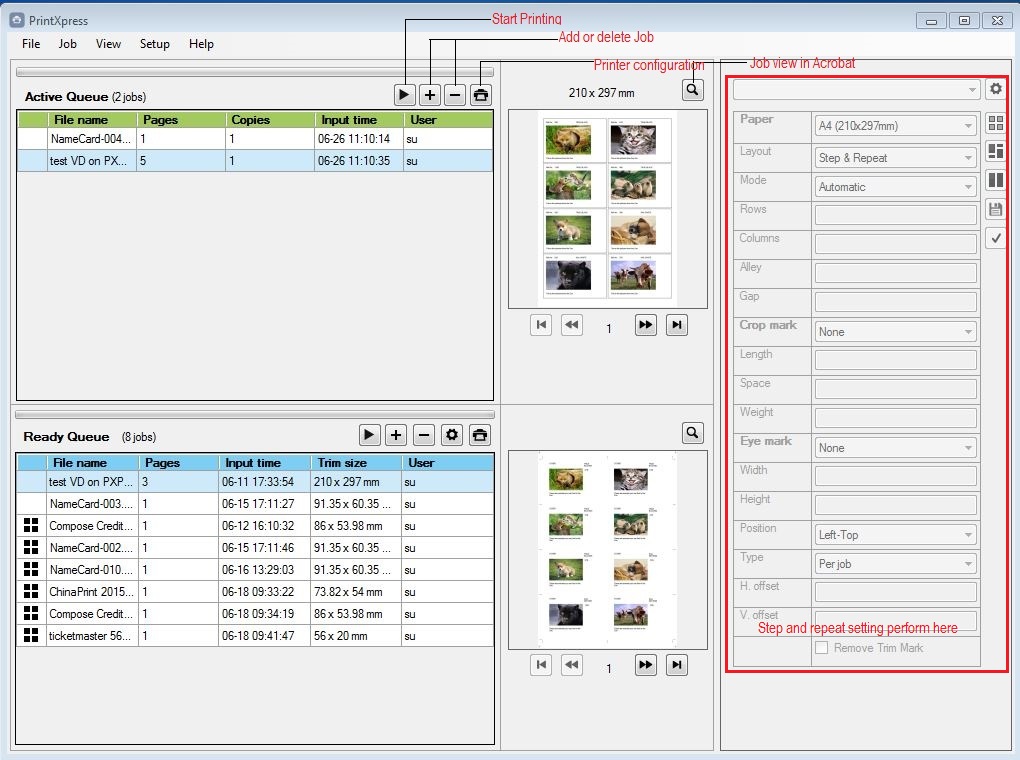
Mobile Device Image Support
Image jobs can be submitted with resizing and step-and-repeat features, providing flexibility for various projects.
PrintXPress Server and Printer Setup
Printer setup and queue management settings are accessible through the PrintXPress interface. Configuration follows the process used for standard Windows printer setups.
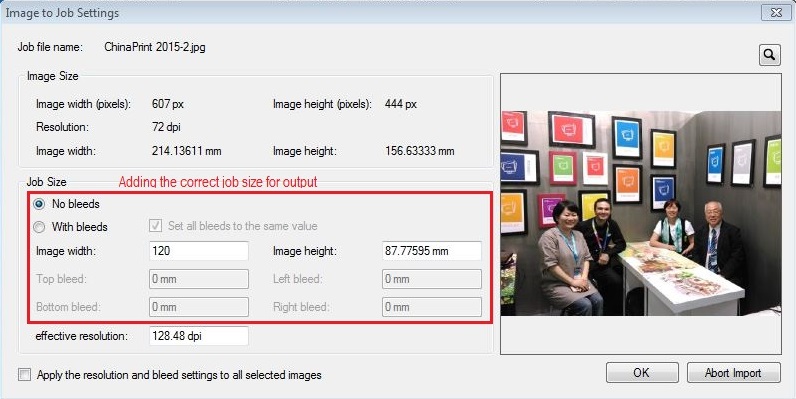
Key Features of PrintXPress

- Networked print management solutions supporting unlimited clients
- Flexible queue management for improved productivity
- Built-in step and repeat, and image resizing functionalities suited for items like name cards and photos
- Integration options for variable data printing and imposition software with automation
- Colour management capabilities for a range of print jobs
- Compatibility with any printer using a Windows driver, ensuring ongoing support for new devices